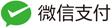📚 Introduction to the Heap
💡 What is the Heap?
The heap is a region of memory used for dynamic memory allocation — memory that is allocated and freed at runtime rather than at compile time.
In C, you access the heap using:
malloc()/calloc()/realloc()- and
free()to release the memory
Unlike the stack, which has a Last-In-First-Out (LIFO) structure, the heap is non-linear — memory blocks can be allocated and freed in any order, which introduces complexity like fragmentation.
🧠 Heap vs Stack in Physical & Virtual Memory
| Feature | Stack | Heap |
|---|---|---|
| Grows | Downward (from high to low) | Upward (from low to high) |
| Allocation | Automatic | Manual (malloc, free) |
| Lifetime | Scoped (e.g., per function) | Persistent until explicitly freed |
| Location | Near top of memory | Near bottom / middle of memory |
| Physical Mapping | Typically backed by RAM | Also backed by RAM (but more flexible) |
📦 Typical Memory Layout (Simplified)
High Memory Address
+---------------------+
| Stack | ← grows downward
| Local variables |
+---------------------+
| |
| (unmapped space) |
| |
+---------------------+
| Heap | ← grows upward
| malloc, buffers |
+---------------------+
| BSS Segment | ← uninitialized globals
| Data Segment | ← initialized globals
| Text Segment | ← code (read-only)
+---------------------+
Low Memory Address
🧭 Where Are They Physically?
🔷 Stack
- Usually starts at the top of the user space address (like
0x7fffffffe000on x86_64). - The OS reserves a region for the stack — usually a few MB per thread.
- Grows down, closer to heap space.
🔶 Heap
- Starts just after the data segment (where global/static variables live).
- The
brk/sbrksystem calls traditionally manage it, moving the program’s “heap break” up or down. - Nowadays,
mmap()is used too (especially for larger allocations), which allows non-contiguous heap memory.
🧩 In Linux: Heap & Stack Mapping via /proc
You can inspect the layout using:
cat /proc/<pid>/maps
You’ll see entries like:
00400000-00452000 r-xp ... /bin/bash ← Text segment
00651000-00652000 rw-p ... ← Data segment
00652000-008b3000 rw-p ... ← Heap
7ffddc1ce000-7ffddc1ef000 rw-p ... ← Stack
🧵 Why Heap Matters in Low-Level Systems
In embedded systems, operating systems, or kernels like Linux, developers often need fine-grained control over memory — you can’t just use malloc() and call it a day.
That’s where custom heap implementations (like yours) shine.
🏗️ Heap Usage in the Linux Kernel
Linux doesn’t use malloc() — instead, it provides its own memory allocation APIs, optimized for kernel needs.
🧩 Key Kernel Memory Allocation APIs
| Function | Description |
|---|---|
kmalloc() |
Kernel version of malloc() (low overhead) |
kzalloc() |
Like kmalloc() + zero-initialization |
vmalloc() |
Allocates non-contiguous memory |
get_free_pages() |
Allocates page-aligned memory |
slab_alloc() |
Uses slab allocator — efficient for structs |
These functions are backed by specialized allocators designed to avoid fragmentation and support high performance under concurrent workloads.
⚙️ How Linux Organizes Heap Memory
Linux divides kernel memory into zones:
- ZONE_DMA – memory accessible by certain legacy devices
- ZONE_NORMAL – normal RAM for most kernel allocations
- ZONE_HIGHMEM – memory not permanently mapped into kernel space (on 32-bit)
Heap-like functionality is usually implemented using:
- Buddy Allocator – for physical page allocation
- Slab/Slub/Slob Allocators – for frequently used kernel objects (e.g., structs)
- vmalloc – for large or non-contiguous memory regions
🔍 Custom Heap vs Kernel Heap
| Feature | Custom Heap (like yours) | Linux Kernel Allocators |
|---|---|---|
| Control | Full | Managed by kernel policies |
| Thread-safe | No (by default) | Yes |
| Fragmentation | Risky | Handled via slab/slub |
| Performance | Basic | Highly optimized |
| Portability | Embedded, bare metal | Linux-only |
🧪 Use Cases for Your Own Heap
- Bare-metal programming
- Bootloaders
- Kernel modules in development environments
- Simulations / educational systems
- Custom allocators for specific performance goals
📌 Thoughts
The heap is a foundational concept in systems programming. Linux manages it via a set of highly tuned allocators, but understanding and building your own (like the one in malloc_heap.c) is one of the best ways to really understand how memory works at a low level.
Ever wondered how malloc() and free() work under the hood? In environments where you don’t have a standard C library—like embedded systems or operating system kernels—you might need to write your own heap memory allocator.
The following of this article, we’ll walk through a minimalist heap allocator in C.
📦 1. Source Code malloc_heap.c
#include <stdio.h>
#include <stdlib.h>
#include <string.h>
#include <stdint.h> // For uintptr_t
#include "malloc_heap.h"
void heap_init(void *hp, char *heap, int total) {
heap_ctrl_t *ctrl = (heap_ctrl_t *)hp;
ctrl->total = total;
ctrl->mp.addr = heap;
ctrl->mp.size = 0;
ctrl->top = (free_point_t *)(heap + total);
free_point_t *first = (free_point_t *)heap;
first->addr = NULL;
first->size = total;
}
void *halloc(int size, void *hp) {
heap_ctrl_t *heap = (heap_ctrl_t *)hp;
if (size <= 0 || size >= heap->total) return NULL;
size = ((size + 1) & ~1) + sizeof(free_point_t);
free_point_t *pp, *cp, *np;
for (pp = &heap->mp; (cp = (free_point_t *)pp->addr); pp = cp) {
if (cp->size < size)
continue;
if (cp->size > size + sizeof(free_point_t)) {
np = (free_point_t *)((char *)cp + size);
pp->addr = (char *)np;
np->addr = cp->addr;
np->size = cp->size - size;
cp->size = size;
} else {
pp->addr = cp->addr;
}
heap->total -= cp->size;
cp->addr = (char *)cp;
return (void *)(cp + 1);
}
return NULL;
}
int hfree(void *vfp, void *vhp) {
if (!vfp) return -1;
free_point_t *fp = ((free_point_t *)vfp) - 1;
if ((char *)fp != fp->addr || fp->size <= 0) return -1;
heap_ctrl_t *hp = (heap_ctrl_t *)vhp;
free_point_t *pp, *cp, *wp;
for (pp = &hp->mp; (cp = (free_point_t *)pp->addr); pp = cp) {
if ((uintptr_t)cp > (uintptr_t)fp)
break;
}
hp->total += fp->size;
pp->addr = (char *)fp;
wp = (free_point_t *)((char *)fp + fp->size);
if ((char *)cp == (char *)wp) {
fp->size += cp->size;
fp->addr = cp->addr;
} else {
fp->addr = (char *)cp;
}
if (pp != &hp->mp && (char *)pp + pp->size == (char *)fp) {
pp->size += fp->size;
pp->addr = fp->addr;
}
return 0;
}
int heap_size(void *hp) {
return ((heap_ctrl_t *)hp)->total;
}
int heap_check(void *vhp, void *heap, int total) {
heap_ctrl_t *hp = (heap_ctrl_t *)vhp;
char *top = (char *)heap + total;
free_point_t *pp, *cp;
hp->total = 0;
for (pp = &hp->mp; (cp = (free_point_t *)pp->addr); pp = cp) {
if ((uintptr_t)cp < (uintptr_t)heap || (uintptr_t)cp > (uintptr_t)top)
return -1;
if (pp->size < 0 || pp->size > total)
return -1;
hp->total += pp->size;
}
if (hp->total <= 0 || hp->total >= total)
return -1;
return 0;
}
✅ What This Code Does
This is a manual memory allocator using a free list approach:
- Maintains a list of free blocks (
free_point_t) - Each block contains a
sizeandnext address - Supports
halloc()to allocate andhfree()to deallocate memory - Tries to merge adjacent blocks to reduce fragmentation
✅ 2. malloc_heap.h – Header for Allocator
// malloc_heap.h
#ifndef MALLOC_HEAP_H
#define MALLOC_HEAP_H
#ifdef __cplusplus
extern "C" {
#endif
// Type definitions
typedef struct free_point_s {
int size;
char *addr;
} free_point_t;
typedef struct heap_ctrl_s {
int total;
free_point_t mp;
free_point_t *top;
} heap_ctrl_t;
// API functions
void heap_init(void *hp, char *heap, int total);
void *halloc(int size, void *hp);
int hfree(void *ptr, void *hp);
int heap_size(void *hp);
int heap_check(void *vhp, void *heap, int total);
#ifdef __cplusplus
}
#endif
#endif // MALLOC_HEAP_H
✅ 3. example of usage.c
#include <stdio.h>
#include <string.h>
#include "malloc_heap.h" // 💡 Our custom heap allocator
#define HEAP_SIZE 1024
char raw_heap[HEAP_SIZE];
heap_ctrl_t heap;
int main() {
printf("🔧 Initializing custom heap...\n");
heap_init(&heap, raw_heap, HEAP_SIZE);
printf("📊 Heap size after init: %d bytes\n", heap_size(&heap));
char *ptr1 = (char *)halloc(100, &heap);
if (ptr1) {
strcpy(ptr1, "Hello, Heap!");
printf("✅ Allocated and wrote: %s\n", ptr1);
}
printf("📊 Heap size after allocation: %d bytes\n", heap_size(&heap));
char *ptr2 = (char *)halloc(200, &heap);
if (ptr2) {
strcpy(ptr2, "Second block!");
printf("✅ Second allocation: %s\n", ptr2);
}
if (hfree(ptr1, &heap) == 0) {
printf("♻️ Freed first block\n");
}
if (heap_check(&heap, raw_heap, HEAP_SIZE) == 0) {
printf("🧪 Heap integrity: OK\n");
} else {
printf("❌ Heap check failed!\n");
}
printf("📊 Final heap size: %d bytes\n", heap_size(&heap));
return 0;
}
✅ 4. Makefile
# Makefile for custom heap allocator demo
# Compiler and flags
CC = gcc
CFLAGS = -Wall -Wextra -O2
# Source files
SRCS = usage.c malloc_heap.c
OBJS = $(SRCS:.c=.o)
# Executable name
TARGET = heap_demo
# Default rule
all: $(TARGET)
$(TARGET): $(OBJS)
$(CC) $(CFLAGS) -o $@ $^
%.o: %.c
$(CC) $(CFLAGS) -c $< -o $@
# Clean up build files
clean:
rm -f $(OBJS) $(TARGET)
# Just run it (handy shortcut)
run: all
./$(TARGET)
🛠️ Compilation
In your project folder (with usage.c, malloc_heap.c, and malloc_heap.h), just run:
make # Builds the heap_demo
make run # Builds + runs the program
make clean # Cleans up .o files and binary
🧰 Use Cases
This pattern is ideal when:
- You’re building a kernel or embedded runtime
- You want to implement your own allocator for performance tuning
- You’re teaching students how memory allocation works
- You’re running on a system without
malloc()/free()
🚫 Limitations
- Not thread-safe
- No double-free protection
- No advanced strategies like best-fit/worst-fit
- No dynamic resizing of the heap
📚 Conclusion
This is a compact and educational allocator. Whether you’re learning or building something low-level, studying and tweaking allocators gives you deep insight into memory management.
Want to take it further? Try adding:
- A freelist compaction algorithm
- Statistics (e.g., fragmentation %)
- Thread safety with mutex locks