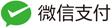What are System Calls?
System calls (syscalls) are the fundamental interface through which user-space applications interact with the Linux kernel. They are the gateway for processes to request privileged services and resources from the operating system that they cannot perform directly. Think of them as a controlled “service desk” for applications to access hardware, manage processes, or perform I/O operations.
Syscalls serve several critical purposes:
- Providing an Abstracted Hardware Interface: Syscalls abstract the complexities of the underlying hardware, offering a simplified and consistent interface for user-space applications. This allows developers to interact with hardware (like disk drives, network cards, or memory) without needing detailed knowledge of their intricate specifics.
- Ensuring System Security and Stability: By acting as the sole entry point into the kernel for user-space requests, syscalls enable the kernel to enforce permissions, validate requests, and control access to critical system functions and resources. This separation of privileges (user-space vs. kernel-space) is crucial for maintaining system integrity and preventing malicious or buggy applications from compromising the entire system.
- Providing a Common Layer for Virtualization and Containerization: Syscalls offer a unified interface, making it easier to implement virtualization and container technologies. The kernel can efficiently manage resources and present a consistent environment to applications, even when they are isolated within containers or virtual machines. Modern security features like
seccompheavily rely on intercepting and filtering syscalls to enhance isolation.
In Linux, syscalls are not direct function calls in the traditional sense. Instead, they involve a transition from user mode to kernel mode, typically triggered by specific architecture-dependent assembly instructions (e.g., syscall on x86-64). This transition is a privileged operation that saves the user-space context, switches to a kernel stack, and transfers control to a kernel entry point, which then dispatches the request to the appropriate kernel function.
How System Calls Work (Under the Hood)
When a user-space program executes a function like read() or write(), it’s not directly calling a kernel function. Instead, it’s typically calling a wrapper function provided by the C standard library (e.g., glibc). This wrapper function prepares the arguments, places the syscall number in a designated register (e.g., RAX on x86-64), and then executes the special instruction to trigger the mode switch to the kernel.
Upon entering the kernel, a system call dispatcher identifies the requested syscall based on its number and invokes the corresponding kernel function. The kernel then performs the requested operation, handles any necessary privilege checks, and returns the result to user-space. This entire process is meticulously managed to ensure security and efficiency.
Example: The getpid() Syscall
Let’s examine how the getpid() syscall is implemented in the Linux kernel. The getpid() syscall returns the process ID (PID) of the calling process. Its implementation is relatively straightforward and can be found in kernel/sys.c (or similar files depending on the kernel version).
Implementation of getpid()
The getpid() syscall is defined using the SYSCALL_DEFINE0 macro:
SYSCALL_DEFINE0(getpid) {
return task_tgid_vnr(current);
}
Understanding the SYSCALL_DEFINE0 Macro
The SYSCALL_DEFINE0 macro simplifies the declaration and definition of syscalls in the Linux kernel. It’s part of a family of macros (SYSCALL_DEFINE1, SYSCALL_DEFINE2, etc.) used based on the number of arguments the syscall takes. It’s defined in include/linux/syscalls.h and handles several boilerplate tasks:
- Defines Syscall Metadata: The
SYSCALL_METADATAmacro (part ofSYSCALL_DEFINE) is used to associate metadata with the syscall, such as its name and the number of arguments. This metadata is crucial for kernel tracing and debugging tools, especially whenCONFIG_FTRACE_SYSCALLSis enabled. - Declares the Syscall Function: The macro declares the actual kernel function that implements the syscall (e.g.,
sys_getpid). It uses theasmlinkagekeyword, which is a GCC attribute ensuring that the function expects its arguments on the stack rather than in registers. This is important because the user-to-kernel transition mechanism places arguments on the stack. The function name is constructed by concatenatingsys_with the syscall name (e.g.,sys_getpid). - Handles Argument Passing and Tracing: It sets up the necessary mechanisms for passing arguments from user-space to kernel-space and integrates with kernel tracing infrastructure. For arguments that are pointers to user-space memory, the
__userattribute is often used (e.g.,const char __user *pathname) to allow the kernel to perform necessary checks and safely copy data between user and kernel memory.
The task_tgid_vnr(current) Function
The getpid() implementation calls task_tgid_vnr(current). In Linux, current is a macro that points to the task_struct of the currently executing process. task_tgid_vnr returns the thread group ID (TGID) of the current process. For single-threaded processes, the TGID is equivalent to the process ID (PID). For multi-threaded processes, all threads within the same thread group share the same TGID, which is the PID of the thread group leader. This function effectively provides the PID from the kernel’s perspective.
Predefining the Syscall Function
The syscall function (sys_getpid()) must also have a prototype declaration in include/linux/syscalls.h:
asmlinkage long sys_getpid(void);
Adding a User-Defined Syscall (Advanced Topic)
While the process of adding a custom syscall is a valuable learning exercise, it’s highly discouraged for production kernels due to significant stability, security, and maintainability concerns. Modifying the kernel directly introduces a custom Application Binary Interface (ABI), making your system incompatible with standard kernel updates and potentially introducing new vulnerabilities.
However, for educational purposes, here are the general steps:
- Define the Syscall Function: Implement your function in a kernel source file (e.g.,
kernel/sys.cor a new module). - Use the
SYSCALL_DEFINEMacro: Define the syscall using an appropriate macro (e.g.,SYSCALL_DEFINE0,SYSCALL_DEFINE1, etc.) based on the number of arguments. - Declare the Syscall Function: Predefine the function in
include/linux/syscalls.hwithasmlinkage. - Register the Syscall: Update the syscall table to include the new syscall. This involves editing an architecture-specific file (e.g.,
arch/x86/entry/syscalls/syscall_64.tblfor x86_64 architecture). You must choose a unique syscall number that is not already in use. - Recompile and Install the Kernel: Build and install your modified kernel. This is a time-consuming process.
- Test the Custom Syscall: Write a user-space program to invoke the new syscall using the
syscall()function fromlibc, passing your chosen syscall number.
Example: Adding a Custom Syscall
Let’s add a custom syscall named my_syscall that takes no arguments and returns a fixed integer value (e.g., 42).
-
Define the Syscall Function in
kernel/sys.c(or a new file, then update the Makefile):#include <linux/syscalls.h> // Required for SYSCALL_DEFINE0 SYSCALL_DEFINE0(my_syscall) { printk(KERN_INFO "my_syscall called!\n"); // Log to kernel messages return 42; } -
Declare the Syscall Function in
include/linux/syscalls.h:asmlinkage long sys_my_syscall(void); -
Register the Syscall by updating the syscall table. For x86_64, edit
arch/x86/entry/syscalls/syscall_64.tbland add a new entry (choose an unused number, e.g.,548):548 common my_syscall sys_my_syscall -
Recompile the Kernel: Follow the standard Linux kernel compilation and installation steps.
-
Test the Custom Syscall: Write a user-space program to invoke the new syscall:
#include <unistd.h> #include <sys/syscall.h> #include <stdio.h> // Define the syscall number (must match the one in syscall_64.tbl) #define __NR_my_syscall 548 int main() { long result = syscall(__NR_my_syscall); printf("my_syscall returned %ld\n", result); return 0; }Compile and run this program. You should see “my_syscall returned 42” and a message in your kernel logs (
dmesg).
Alternatives to Custom Syscalls
Given the complexities and risks of adding new syscalls, kernel developers strongly recommend exploring alternative mechanisms for user-kernel communication. These alternatives are generally more stable, maintainable, and secure:
- Character Devices and
ioctl(): For device-specific operations or custom kernel module interactions, creating a character device and using theioctl()system call is a common approach.ioctl()allows a user-space program to send arbitrary commands and data to a device driver. - /proc and /sys Filesystems: These virtual filesystems are designed for exposing kernel information and allowing limited configuration from user-space.
/procoften contains process-specific data, while/sysexposes device and kernel object information. - Netlink Sockets: Netlink provides a flexible and extensible socket-based mechanism for inter-process communication (IPC) between user-space and kernel modules. It’s widely used for complex kernel-user interactions, especially for asynchronous notifications.
fcntl()andprctl(): For operations related to file descriptors (fcntl()) or process attributes (prctl()), extending existing syscalls with new commands is often preferred over creating entirely new ones.- eBPF (extended Berkeley Packet Filter): This is a powerful and increasingly popular technology that allows user-space programs to run sandboxed programs within the kernel. eBPF programs can be attached to various kernel hooks (including syscall entry/exit points) to extend kernel functionality, monitor events, and even modify data, all without requiring kernel recompilation or direct kernel source modification. It’s a much safer and more dynamic way to extend kernel behavior.
Modern Relevance: Syscalls in Today’s Linux
System calls remain the bedrock of the Linux operating system, but their role is evolving, particularly in the context of security and modern computing paradigms like containerization and cloud computing.
- Seccomp (Secure Computing Mode): Seccomp is a Linux kernel feature that allows a process to restrict the set of system calls it can make. This is a critical security mechanism used extensively in container runtimes (like Docker and Kubernetes) to reduce the attack surface of applications. By defining a whitelist of allowed syscalls,
seccompcan prevent compromised applications from performing malicious operations. - eBPF and Syscall Filtering: The advent of eBPF has revolutionized syscall filtering.
seccomp-bpf(which uses eBPF bytecode) allows for highly granular and programmable syscall policies. eBPF programs can inspect syscall arguments, apply complex logic, and decide whether to allow, deny, or modify a syscall, all within the kernel’s context. This mitigates Time-of-Check Time-of-Use (TOCTOU) vulnerabilities and provides robust in-kernel security enforcement. - New Syscalls for Security and Performance: The kernel continues to introduce new syscalls to address specific needs, often related to security mitigations or performance optimizations. For example, the recent
msealsyscall aims to provide memory sealing for exploit mitigation.
Conclusion
Linux system calls are a fascinating and essential component of the operating system, bridging the gap between user applications and the powerful kernel. Understanding their mechanism is fundamental for anyone delving into kernel development, system programming, or cybersecurity. While directly adding new syscalls is a complex and generally discouraged practice for production environments, the Linux ecosystem provides a rich set of alternative, safer, and more flexible mechanisms like ioctl, Netlink, and especially eBPF, to extend kernel functionality and interact with its core services. The ongoing evolution of syscall management, particularly with technologies like seccomp and eBPF, underscores the kernel’s commitment to security, stability, and adaptability in an ever-changing computing landscape.
References:
System Calls — The Linux Kernel documentation. (n.d.). Retrieved from https://www.kernel.org/doc/html/latest/userspace-api/syscalls.html
Adding a New System Call - The Linux Kernel Archives. (n.d.). Retrieved from https://www.kernel.org/doc/html/latest/process/adding-syscalls.html
The Linux Kernel System Call Implementation - Baeldung. (2023, December 28). Retrieved from https://www.baeldung.com/linux/kernel-system-call-implementation
Where is SYSCALL() implemented in Linux? - Stack Overflow. (2021, May 24). Retrieved from https://stackoverflow.com/questions/67673994/where-is-syscall-implemented-in-linux
System calls in the Linux kernel. Part 1. - 0xax. (n.d.). Retrieved from https://0xax.gitbooks.io/linux-insides/content/SysCalls/linux-syscalls-1.html
Implementing a system call in Linux Kernel 4.7.1 | by Sreehari - Medium. (2016, August 30). Retrieved from https://medium.com/@sreehari.s/implementing-a-system-call-in-linux-kernel-4-7-1-a7167664670c
Programmable System Call Security with eBPF - arXiv. (2023, February 20). Retrieved from https://arxiv.org/abs/2302.10366
A deep dive into Linux’s new mseal syscall - The Trail of Bits Blog. (2024, October 25). Retrieved from https://blog.trailofbits.com/2024/10/25/a-deep-dive-into-linuxs-new-mseal-syscall/
Adding a New System Call - The Linux Kernel Archives. (n.d.). Retrieved from https://www.kernel.org/doc/html/latest/process/adding-syscalls.html
linux - #define SYSCALL_DEFINEx(x, sname, …) - Stack Overflow. (2014, September 26). Retrieved from https://stackoverflow.com/questions/26007629/define-syscall-definex-x-sname
A Linux Kernel Scheduler Extension For Multi-Core Systems - UPCommons. (n.d.). Retrieved from https://upcommons.upc.edu/bitstream/handle/2117/119967/PFC_Ivan_Ramos_Garcia.pdf
Understanding Secure System Calls in Linux Servers - WafaTech Blogs. (2025, February 6). Retrieved from https://wafatech.com/understanding-secure-system-calls-in-linux-servers/
Revisiting eBPF Seccomp Filters - Tianyin Xu. (2022, September 12). Retrieved from https://tianyinxu.com/publications/seccomp-ebpf-lpc22.pdf
Seccomp, eBPF, and the Importance of Kernel System Call Filtering - DZone. (2024, May 2). Retrieved from https://dzone.com/articles/seccomp-ebpf-and-the-importance-of-kernel-system-c
System calls supported in running Kernel - Unix & Linux Stack Exchange. (2014, October 28). Retrieved from https://unix.stackexchange.com/questions/163014/system-calls-supported-in-running-kernel
What are the alternative ways to add an API in the kernel without adding a syscall? - Quora. (2016, March 30). Retrieved from https://www.quora.com/What-are-the-alternative-ways-to-add-an-API-in-the-kernel-without-adding-a-syscall
Revisiting eBPF Seccomp Filters. (n.d.). Retrieved from [https://lpc.events/event/16/contributions/1339/attachments/1020/1983/seccomp-ebpf-lpc22.pdf] (https://lpc.events/event/16/contributions/1339/attachments/1020/1983/seccomp-ebpf-lpc22.pdf)
Essential Guide for Securing the Linux Kernel Environment Effectively. (2025, January 22). Retrieved from https://www.horangi.com/blog/linux-kernel-security-guide
how to implement my own system call in Linux kernel 4.x? - Stack Overflow. (2016, November 12). Retrieved from https://stackoverflow.com/questions/40576404/how-to-implement-my-own-system-call-in-linux-kernel-4-x
armi3/custom_syscall: Source files used to add a custom syscall to the linux kernel. - GitHub. (n.d.). Retrieved from https://github.com/armi3/custom_syscall
[Linux Security] Understand and Practice Seccomp Syscall Filter - Pentester Academy Blog. (2020, June 5). Retrieved from [https://www.pentesteracademy.com/blog?id=126] (https://www.pentesteracademy.com/blog?id=126)
Linux kernel security tunables everyone should consider adopting - The Cloudflare Blog. (2024, March 6). Retrieved from [https://blog.cloudflare.com/linux-kernel-security-tunables] (https://blog.cloudflare.com/linux-kernel-security-tunables)
What is the purpose of __SYSCALL_DEFINEx macro in Linux Kernel syscalls.h file? How does it work? - Quora. (2016, June 2). Retrieved from https://www.quora.com/What-is-the-purpose-of-__SYSCALL_DEFINEx-macro-in-Linux-Kernel-syscalls-h-file-How-does-it-work
Anatomy of a system call, part 1 - LWN.net. (2014, July 9). Retrieved from https://lwn.net/Articles/604287/
—